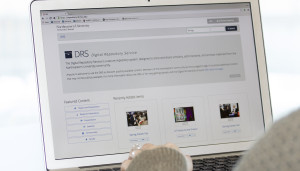
The DRS was developed by Northeastern University Library as a tool for University faculty and staff to protect the valuable information and data that has been created as part of the University’s research and instructional mission. It provides long-term security for the files it stores to help ensure that data is as accessible and usable in the present and the future.
Why the DRS?
- Preservation: The DRS offers secure storage of your scholarship, research, or records
- Professional Exposure: The DRS showcases scholarship and other valuable materials to researchers, funding sources, and others
- Easy Access: The DRS enables you to post your work easily, and allows others to quickly find, use, and cite your work by using powerful search tools
- Open Access: The DRS may be used to store materials that must be made openly available due to publisher or funder mandates
Who is the DRS for?
- Northeastern University researchers who want to promote and preserve their research papers, books, collections of materials, or datasets
- Northeastern University faculty who want to store and share student-produced materials for a class
- Northeastern University staff who want to share conference presentations or reports
- Northeastern University students who need to share their research in the form of theses and dissertations or poster presentations
- Northeastern University administrators who need to preserve important university records, like photographs, event recordings, and interviews
- Anyone seeking information on the intellectual productivity of the Northeastern community or the history of the University
What can be found in the DRS?
- Research and technical papers
- Conference presentations
- Theses and dissertations
- Journals and books
- Oral histories
- Video and audio recordings of speeches, events, and interviews
- Photographs of NU events, buildings, people
- Digitized photographs, documents, and art prints
- Key University documents
- And more…
Anyone is welcome to use the DRS to discover publicly available content, like theses and dissertations or the University Archives and Special Collections Digital Collections. Members of the Northeastern community are encouraged to sign in to access additional content that is not available to the general public, like photographs from the Office of Marketing and Communications or certain research materials.
How can I add my work to the DRS?
Members of the Northeastern community can deposit material in the DRS using a few methods:
- To deposit your own materials, Northeastern University faculty and staff can sign in to the DRS and click the “+Add” button on any collection from your My DRS page (click your name in the top right corner of the page)
- To deposit materials on behalf of your department of research group, contact DRS staff to get permission
- To deposit large batches of files or files over 1GB, contact DRS staff for help
Technology and Workflow
The DRS has powerful workflow management features. You may give all or some members of your community permission to submit, edit file descriptions, and/or publish files. Library staff are available to advise you on workflow arrangements that will work best for your community.
Features
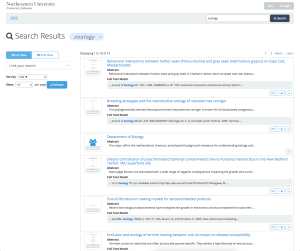
- Self deposit: Faculty and staff may deposit their own material.
- File and collection management: Owners of DRS material can edit metadata and update file access permissions.
- Simple sign in: Members of the Northeastern community can sign in to the DRS using their myNEU username and password.
- Support tools: Support documents include a User Guide and an FAQ. Training sessions are available upon request: Library-Repository-Team[@]northeastern.edu
- Saving: Materials may be saved to Sets or downloaded for future use.
- Secure access: Sensitive or private files can be safely restricted to authorized users only.
- Advanced tools: Advanced features include batch upload, file statistics, and access to the DRS API.
- Open Access: In the spirit of Open Access, sharing research as widely as possible is highly encouraged, and access to most deposited Northeastern research materials is unrestricted.
Technology
The DRS was developed using series of open source technologies that have been widely adopted in the digital repository community. The underlying storage architecture of the repository is Fedora (Flexible Extensible Digital Object Repository Architecture). The interface was built using Samvera, a suite of tools and technologies that processes the files and metadata stored in Fedora so users can interact with them in a meaningful way.
Getting Help
Digital Production Services offers a variety of services to help users get started with the DRS, including consultations, trainings, workshops, and general guidance:
- Visit the DRS subject guide for more information about the DRS, including a list of featured content, suggestions for preparing data for deposit, system-wide usage statistics, and DRS updates
- Ask a question, get help with an issue, or request training by using the DRS question form or sending an email to Library-Repository-Team@northeastern.edu
- Consult the DRS User Guide for help uploading and managing files
